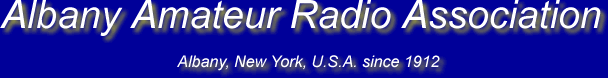KB Contest Software
Updated on October 13, 2011
KB FAQ
The KB Contest Program
Frequently Asked Questions
Q. How many QSOs can the log hold?
A. At least 6490.
Q. What do the names of the message files have to be to work with the DVK feature?
A. The file names DVKMSG1.WAV through DVKMSG12.WAV (upper case only!)
correspond to function keys F1 through F12.
Q. I was editing a previously worked log entry and accidentally clobbered the exchange. Help!
A. Pressing <ALT-ESC> will restore the original contents of whatever field
is highlighted while in Edit Mode.
Q. How do I activate the Packet feature?
A. In the Initial Screen select the serial port to which you have connected your TNC. The Packet feature makes use of the network functions, so the network must be running to use packet (even if your network has only one computer in it). Start the network server by typing SERVER followed by <ENTER> in the Call Field of the Cyan Bar of any log screen type (Summary, Section, Country, INFO-6, ...). The client for the server's computer will start automatically. Then type PACKET <ENTER> to start the packet connection. Once packet is running, all other clients on your network will be able to send and receive spots automatically. To send commands to your packet node press <ALT-C> to bring up the Send Packet Command box. Type in the command (to connect or disconnect, set filters, show users, ...) and then press <ENTER> to send the command. Use the keypad <*> key to send a spot.
Q. How do I use the Packet feature with Telnet?
A. KB no longer uses Kermit to handle telnet functions, so this is much easier now. In the Initial Screen select <TELNET> as the packet port, then follow the rest of the packet instructions described above. To login to a telnet node use <ALT-C> to send the following packet command: telnet <your_node_name.here> and wait for the login prompt from the node. Use <ALT-C> again to send your login information. Note: If you need to connect to a specific port number (such as for DX-Spider or AR-cluster version 6) include it after the node name as follows: telnet <your_node_name.here:your_port_number>
Q. How do I send a message over the network?
A. Press <ALT-M> to bring up the Send Network Message box. Type in your message and press <ENTER>.
Q. An old network message is covering up part of the Menu Bar. How can I see the entire Menu Bar again?
A.Press <ALT-M> to bring up the Send Network Message box. Type in your message and press <ENTER>.
Q. Can I run KB on my new netbook computer?
A. Probably not. KB makes extensive use of the numeric keypad, which netbooks typically do not have. If you can attach a numeric keypad to your netbook as an accessory, that might work. Let me know!
-- Walt, WA1KKM